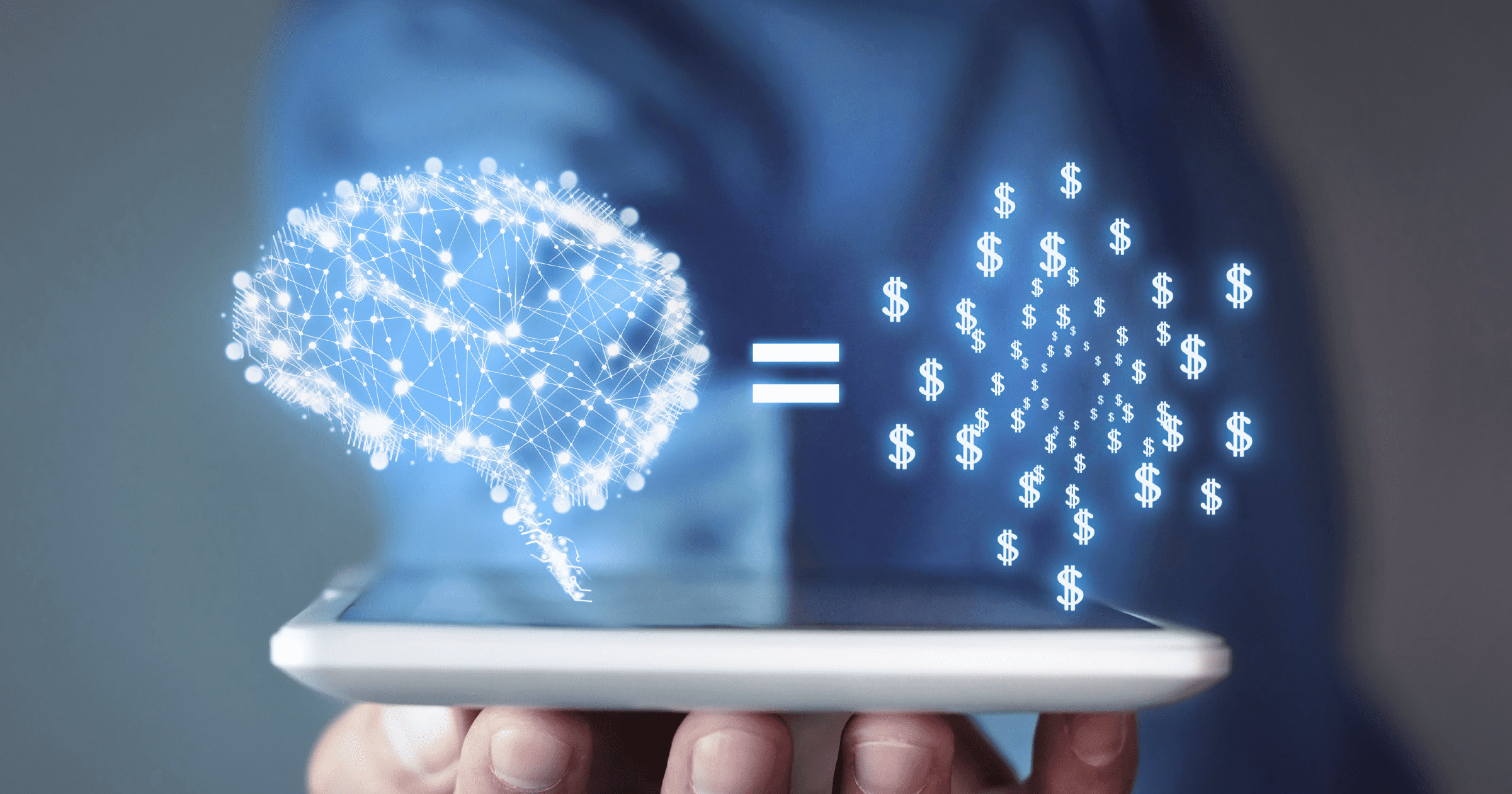Start the new year off on technologically solid ground by checking these off.
As a chief technology officer for your company (aka a business owner), there are a few things you should do by the end of the year. Taking these steps will help ensure that your organization starts the next year on the right track.
Inventory
Know what equipment you still have that's currently in use. If possible, document serial numbers and mac addresses. Also, update your inventory to document what you have in storage and what items were destroyed, given away, or put out of use.
Why It's Important
First, losing track of equipment can lead to potential security issues. You need to know where your equipment is and whether it is still in operation or not. If old employees have company property, you could be opening yourself up to problems.
Secondly, tax reasons. Business equipment depreciates over a certain number of years.
For example, when you buy a car, you assume you'll keep it for about five to 10 years, after which it won't have the same value. Same as the car, your equipment won't have the same value year after year, so you can deduct that loss of value on taxes and potentially save money.
If you take a piece of equipment out of commission because it's not working anymore, you can deduct the remaining value on that year’s taxes. Be sure to talk to your accountant to learn the exact steps first, but it's an important step a lot of small businesses miss and end up paying more in the process.
Once you have inventory, you'll know what pieces of equipment you need for next year. December is a great time to purchase technology because manufacturers clear out old inventory after Christmas. If you know you've taken three laptops out of commission and need to replace them in 2023, December is a good time to do it.
Take a Look at Security Updates and Patches
It would be great if people updated their security and patches on all devices regularly, but most folks don't. As things wind down toward the end of the year, take the time to search your computer manufacturer’s site for available safety and security updates.
But this advice isn't just for computers! Printers, cell phones, security devices, smart home stuff are all updatable. These devices will also need a firmware upgrade from time to time.
Why It's Important
It's the end of the year, and people are out of office and on vacation. If something goes wrong, you have time to fix it now instead of stressing out during a busier time of year.
Backup All Your Documents
You've done a year's worth of work, and you can lose it all if a hard drive fails. We’ve heard too many horror stories, of people having artwork going decades back disappear in an instant. Upload your work to a cloud storage service like Google Drive, Dropbox, or OneDrive for an added backup.
Delete your Emails
We won't point any fingers, but I know someone with about 80,000 unread emails. (Me. It’s me.) Go through your inbox and delete all your unnecessary email to start the new year off fresh.
Change Your Passwords
Changing your passwords to email, voice mail, and systems every quarter helps keep your work secure (at minimum, try for at least once a year). Secure your privacy by changing your password to one that includes numbers, a special symbol, a minimum of eight characters, and no English language words.